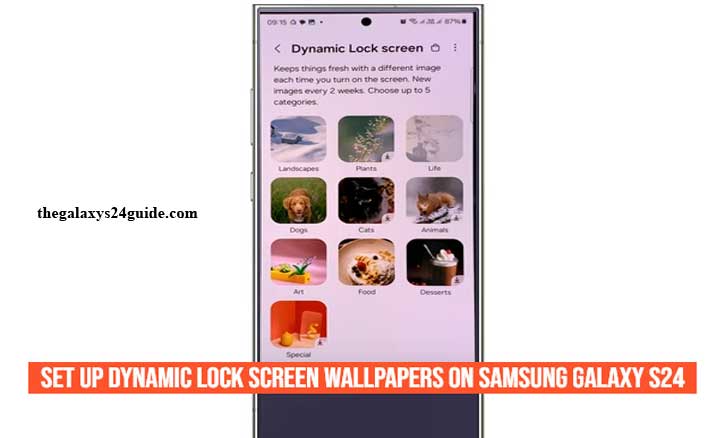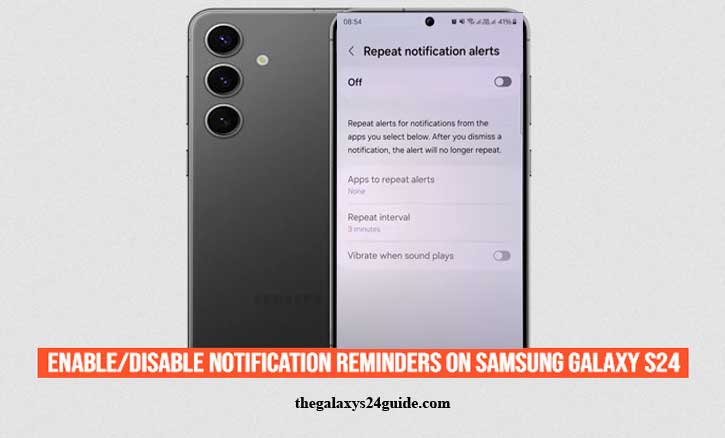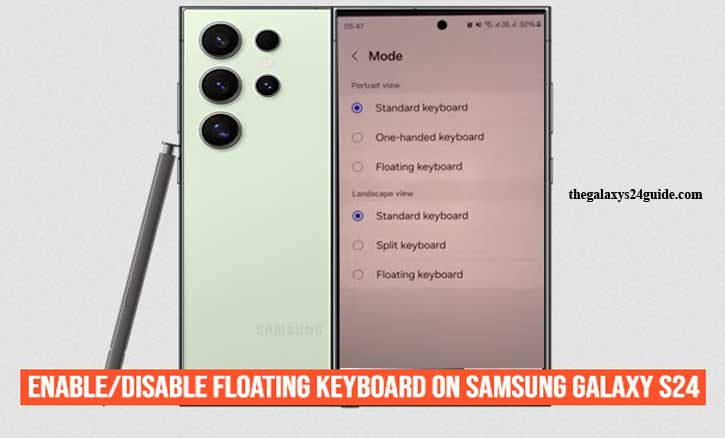How to Mute All Notifications on Your Samsung Galaxy S24
Imagine this: you’re in the middle of an important meeting or trying to get some deep work done, and suddenly your Galaxy S24 keeps buzzing with WhatsApp messages, email alerts, or random app notifications. It feels impossible to focus. You’re not alone. According to a study by Baylor University published in the Journal of Behavioral … Read more