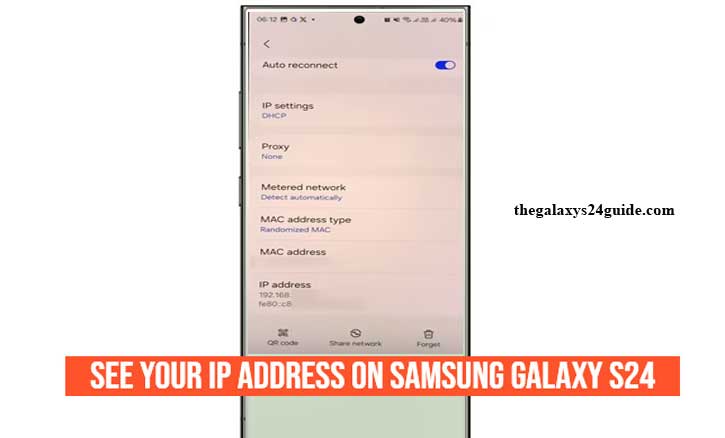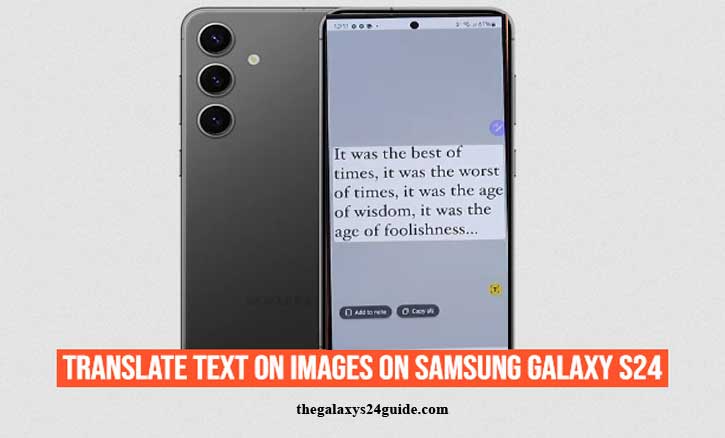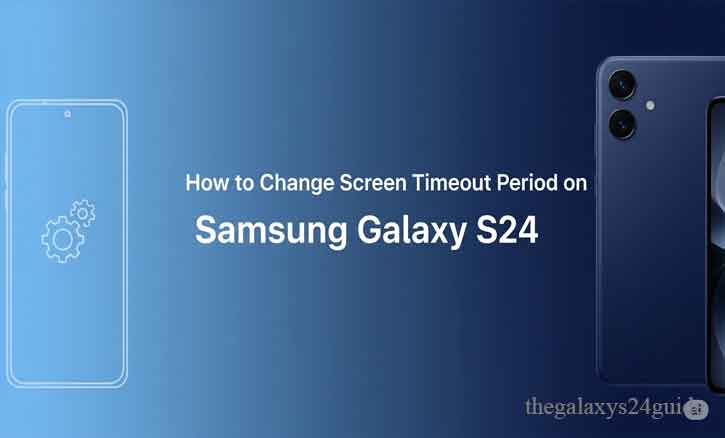Guide: How to See Your IP Address on Samsung Galaxy S24 in Seconds
In today’s connected world, understanding how your devices interact with networks is more important than ever. One key piece of information that plays a crucial role in this interaction is your IP address. Whether you’re troubleshooting a network issue, setting up a VPN, or just curious about how your device communicates with the internet, knowing … Read more