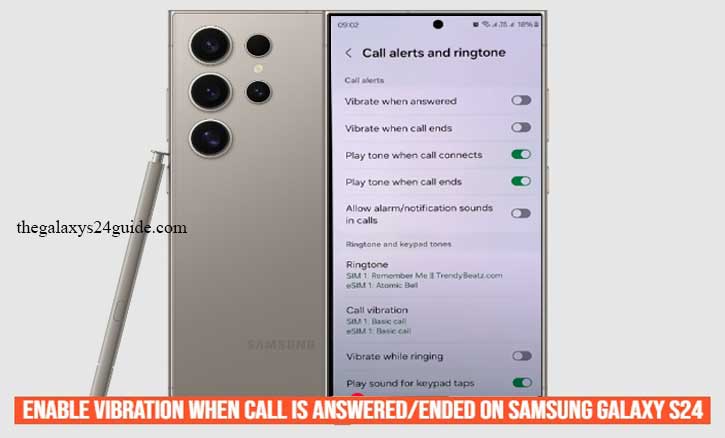Samsung Galaxy S24: Toggle Fingerprint Lock Off Without Removing Registered Data (Easy Steps)
Imagine you’re lending your Samsung Galaxy S24 to a friend or family member. You want them to use your phone without giving away your fingerprint access. That’s when temporarily disabling fingerprint unlock—without deleting your registered prints—becomes essential. Biometric authentication, especially fingerprints, is one of the fastest and most secure ways to unlock a phone. According … Read more