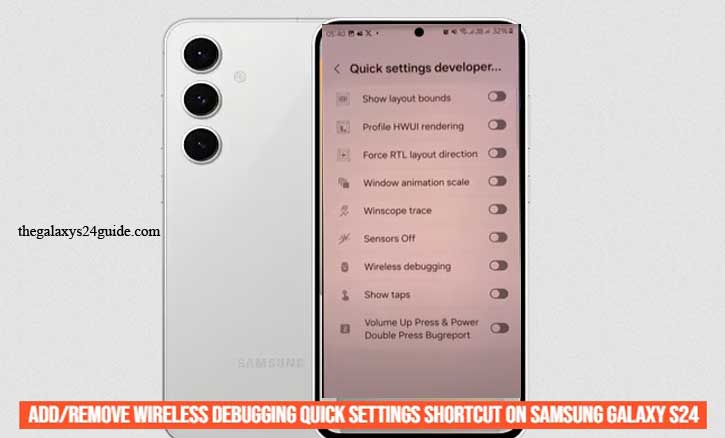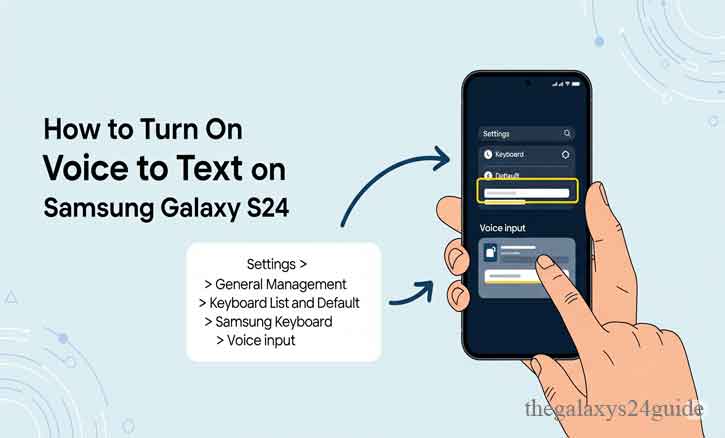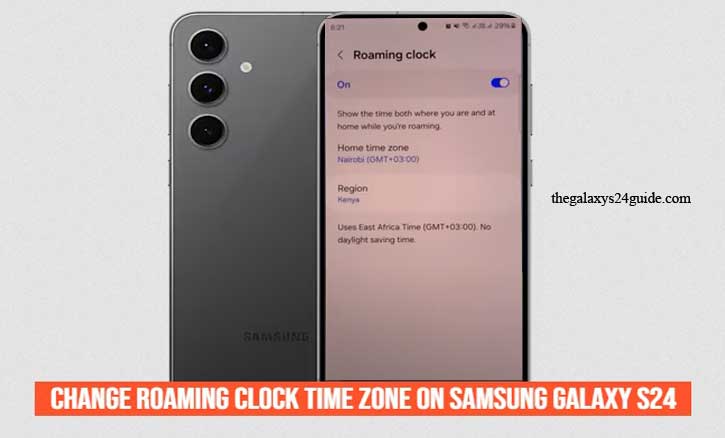Simplify Your Workflow: How to Add/Remove Wireless Debugging Quick Settings Shortcut on Samsung Galaxy S24
The Samsung Galaxy S24 is packed with advanced features designed to enhance productivity and customization. One such feature is Wireless Debugging, a powerful tool for developers that allows seamless debugging over a Wi-Fi connection without using a USB cable. While this feature is essential for app development and testing, having quick access to it can … Read more