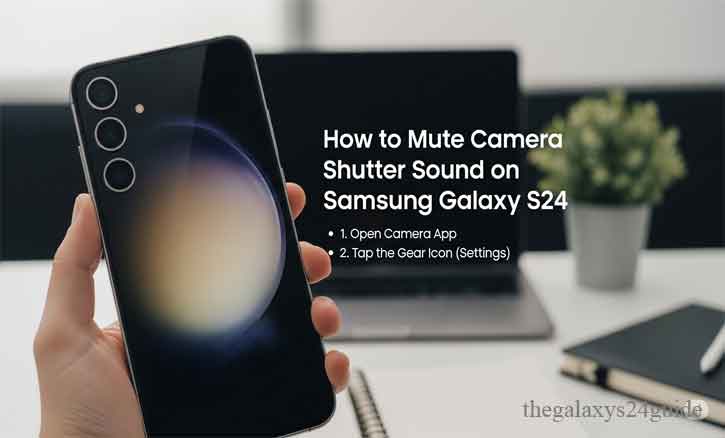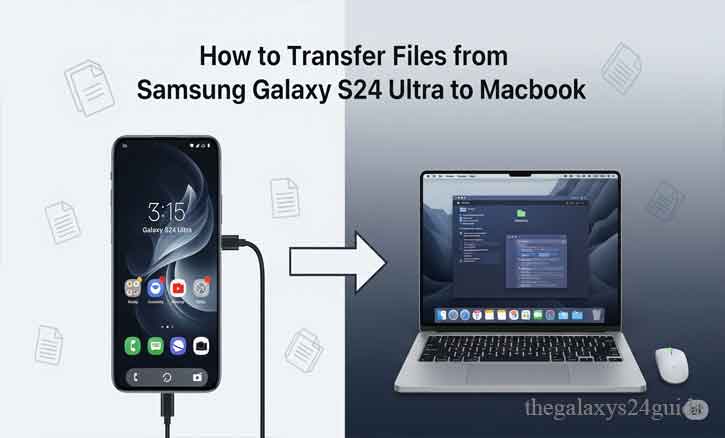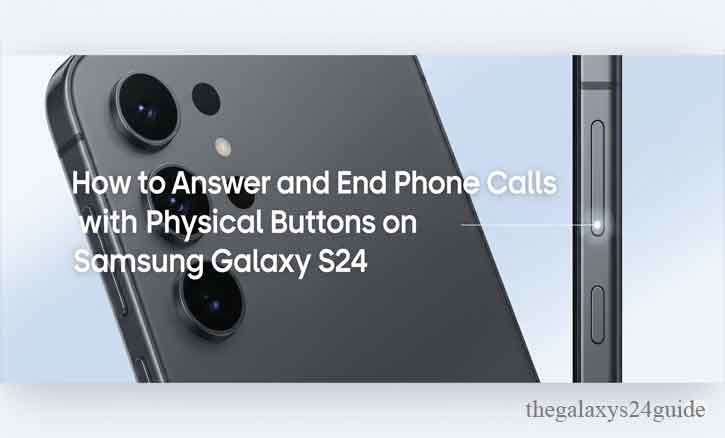Navigate with Ease: How to Use the Built in Compass On the Samsung Galaxy S24 Series
The Samsung Galaxy S24 is packed with innovative features that enhance everyday convenience, and one of its most practical tools is the built-in compass. Whether you’re exploring new hiking trails, navigating unfamiliar urban areas, or simply orienting yourself in a new environment, the compass is an indispensable feature that comes pre-installed on your device. Unlike … Read more