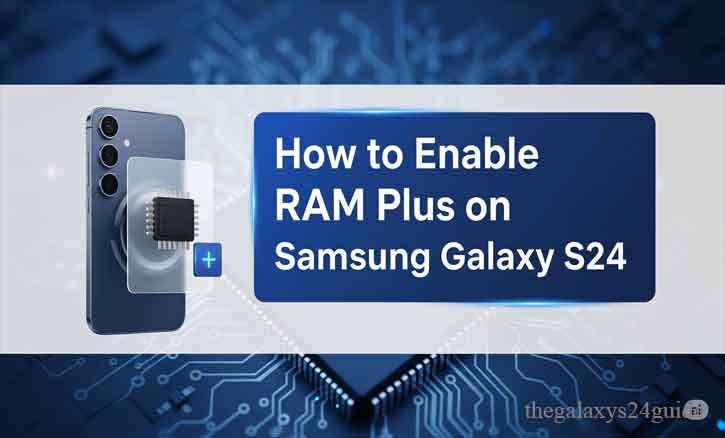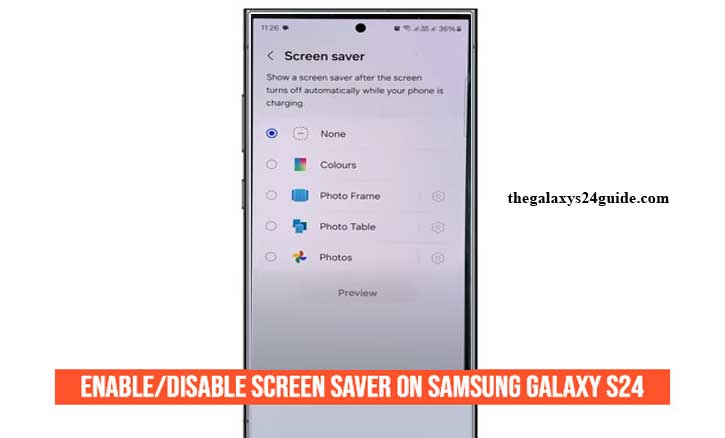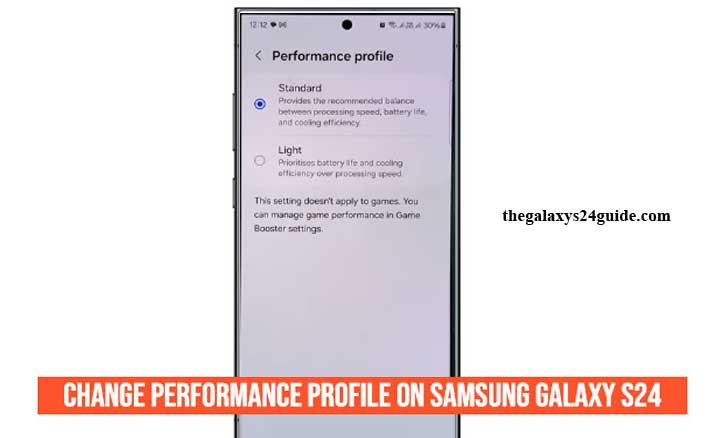How to Enable RAM Plus on Your Samsung Galaxy S24 Series
You’ve just unboxed your Samsung Galaxy S24, excited to try its smooth camera, sleek One UI, and Galaxy AI capabilities. Yet a few days in, juggling photo editing, streaming music, and switching between apps, you notice a slight lag. That’s when you discover RAM Plus—Samsung’s virtual memory feature. This article narrates your journey: what RAM Plus … Read more