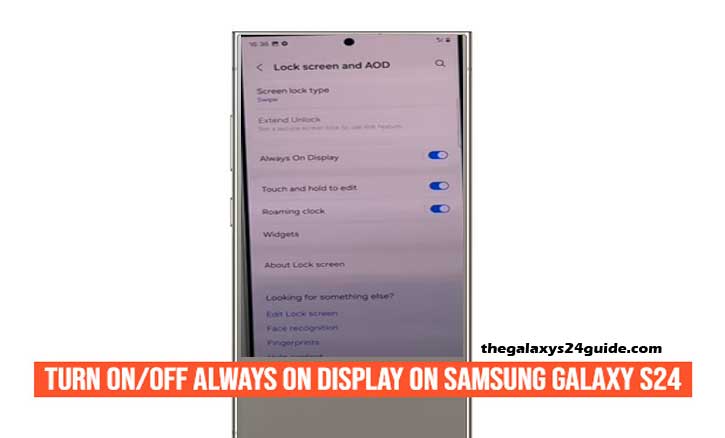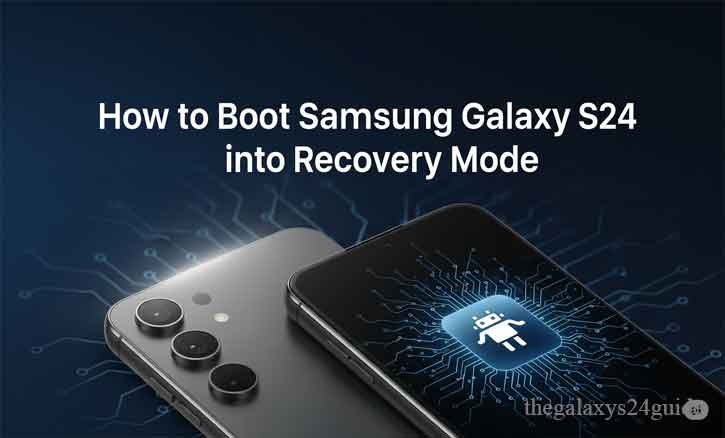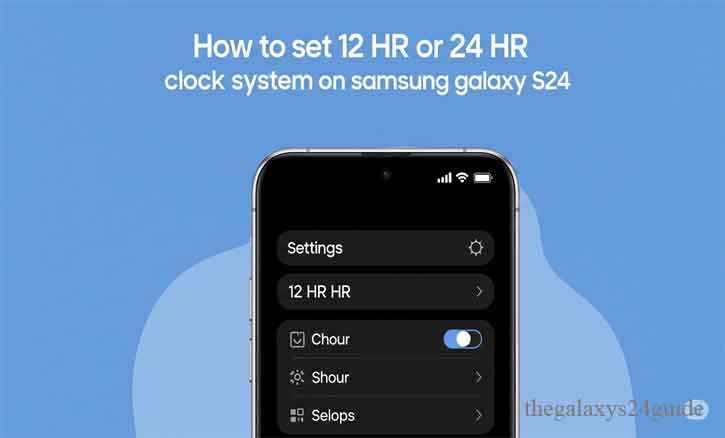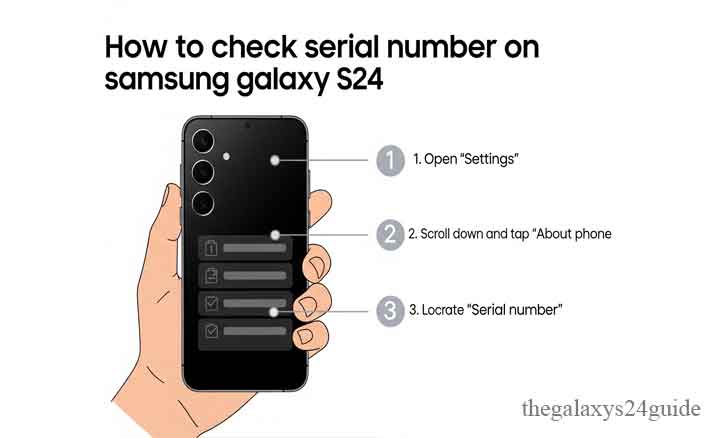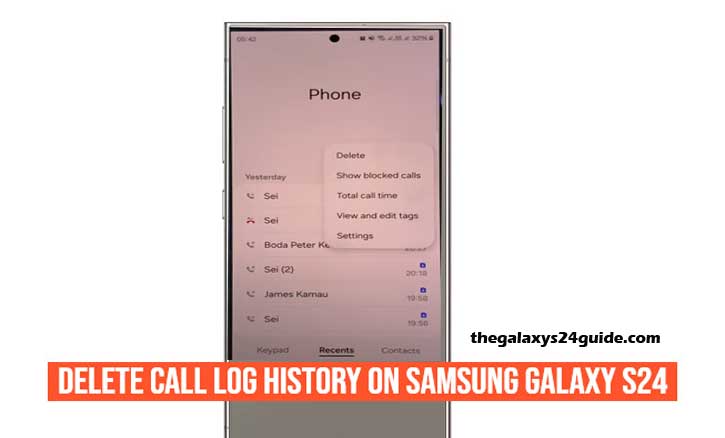Secure Your Data: How to Back Up Your Samsung Galaxy S24
It was a bright Saturday morning when Daniel reached for his Samsung Galaxy S24 to share vacation photos with a friend. The screen didn’t light up. Dead. Panic surged through him. Two weeks’ worth of photos from Nevada, a voice memo from his late grandmother, and important business chats—gone. What Daniel didn’t know was that … Read more