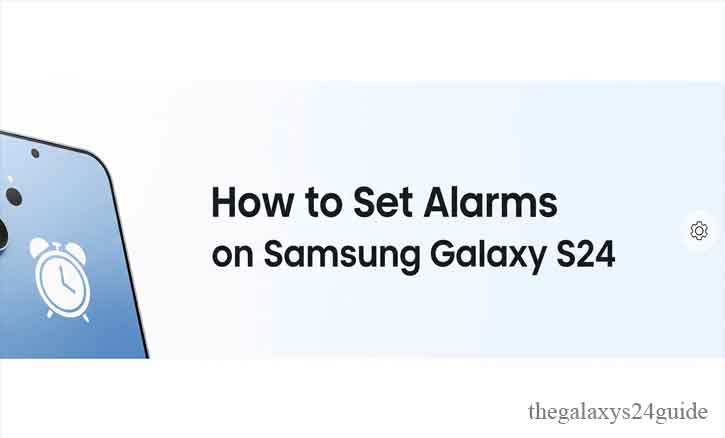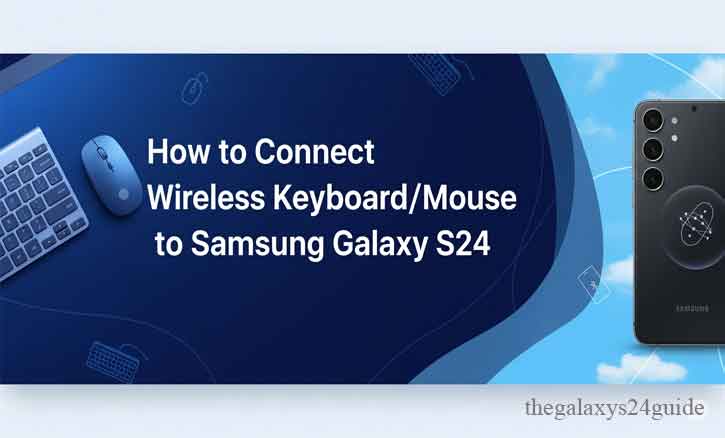Wake Up on Time: How to Set Alarms on Samsung Galaxy S24 Series
The Samsung Galaxy S24 is a cutting-edge smartphone that offers a plethora of features to enhance your daily life. Among its many tools, the built-in alarm clock stands out as an essential feature for managing your schedule effectively. Whether you need a reliable wake-up call, reminders for important meetings, or just a nudge to stay … Read more