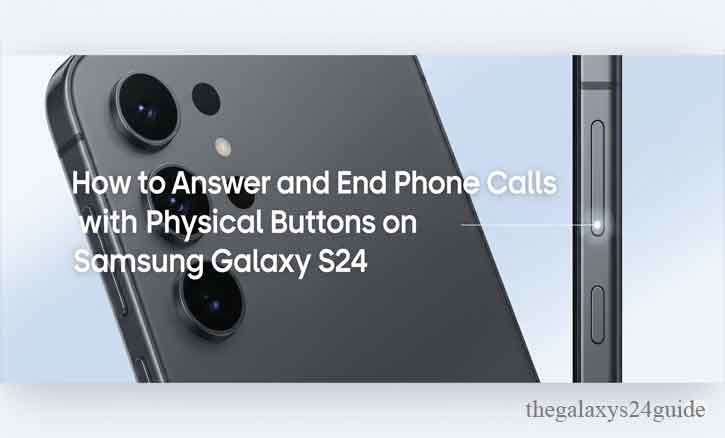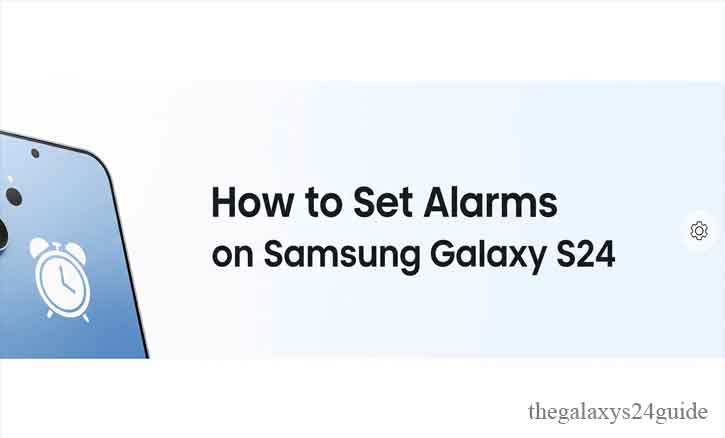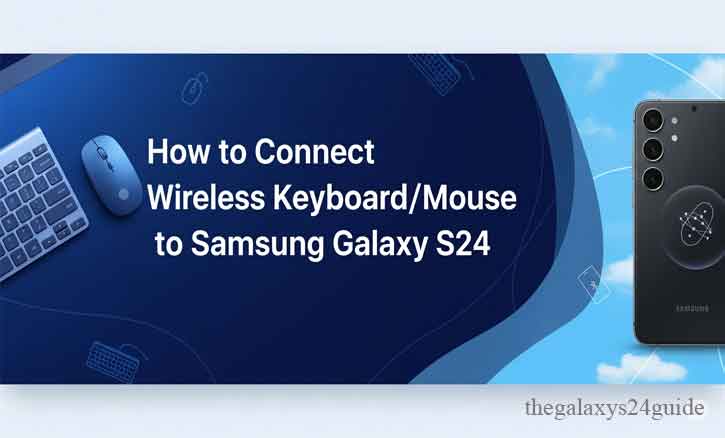A Guide to Answering and Ending Calls with Hardware Buttons on the Samsung S24
The Samsung Galaxy S24 is one of the most advanced smartphones on the market, packed with AI features, stunning cameras, and a sleek display. But sometimes, all we want is something simple—like answering or ending a phone call without swiping on the screen. Imagine you’re walking through a crowded train station, your hands are full, … Read more